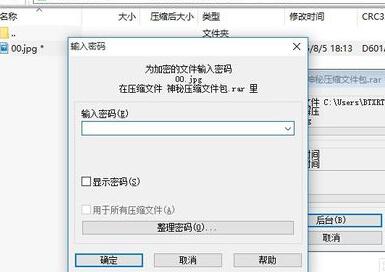《Excel》怎么自动填充公式?相信不少用户对此不是特别了解,分享吧小编就为大家带来excel2016自动填充公式方法介绍,一起来看看吧!
方法步骤
首先打开一个新的excel2016.
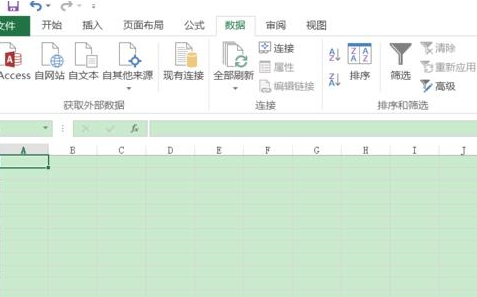
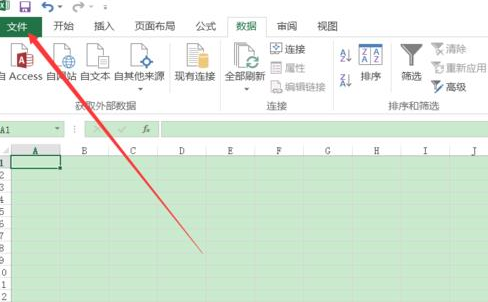
在文件中找到选项选择卡。

找到高级按钮,进入高级选项。
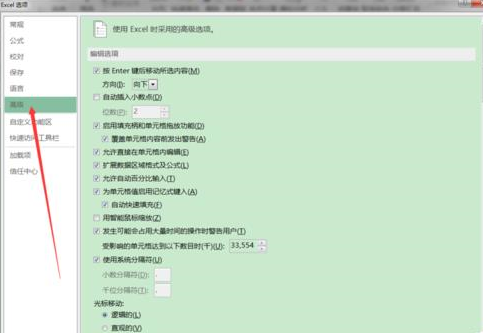
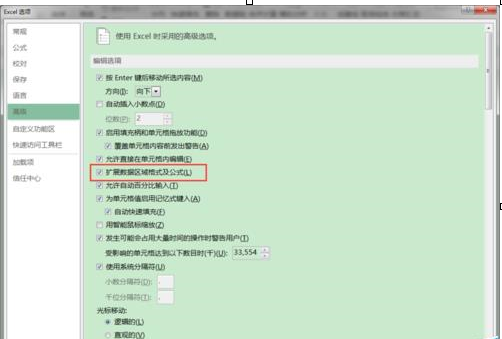
在工作表的最后一行添加新的数据,当选择该行的E8单元格时,excel将上一行的公式扩展到该单元格
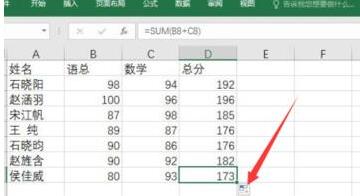
以上就是excel2016自动填充公式方法介绍,想了解更多《excel》教程,请关注分享吧下载站,每天为你带来最新消息!
| Excel相关攻略合集 | ||||
| 添加单元格批注 | 怎么快速求标准差 | 怎么创建组合图表 | 如何创建宏 | 怎么隐藏sheet |
| 关闭函数自动计算 | 筛选数据最大值 | 按颜色进行排序 | 开启提示函数参数 | 工作簿加摘要信息 |