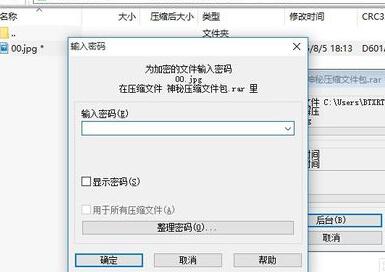千牛工作台如何查看买家信息?相信不少玩家都不是很清楚吧,那么就由分享吧小编为大家带来千牛工作台查看买家信息方法介绍,希望能帮助到大家。
方法介绍

然后我们输入用户名和密码,并登陆。没有账号的需要先注册再登陆。

接着我们打开千牛对话框,在左上角搜索买家的旺旺ID或者用户名。

这时我们点击用户的头像,再点击——【查看名片】,可以知道买家的级别和好评率。

再点击用户的头像,再点击——【查看联系人信息】,可以看到买家的地址、年龄、性别等,以判断物流是否到达,并提前告知客户。

这时候我们点击右边的订单,可以看到买家在店铺买到的宝贝、发货状况、订单金额、订单数量、订单编号等。

买家可以在交易详情中,查看已拍客户的订单详情,包括:收货人姓名、联系电话、地址等详情。

千牛相关攻略推荐:
以上就是小编为大家带来的千牛工作台查看买家信息方法介绍,想了解更多的《千牛》使用教程,欢迎关注分享吧下载站,这里有最新最全的软件使用教程大全!