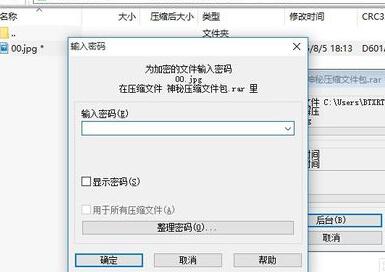千牛工作台如何设置表情快捷符号?是不是很多小伙伴对此有疑问?下面分享吧小编带来了千牛工作台设置表情快捷符号方法介绍,感兴趣的玩家快来围观吧!
方法介绍
我们需要先打开千牛工作台输入账号、密码登陆


接着我们点击聊天框上的“选择表情”

这时候我们需要点击“管理表情”

然后我们选择分组找到对应的表情

这时候我们选择表情后输入“快捷符号”

然后点击“确定”

聊天框中打出设置的快捷符号输入后就会变成对应的表情
千牛相关攻略推荐:
以上就是小编为大家带来的千牛工作台设置表情快捷符号方法介绍,想了解更多的《千牛》使用教程,欢迎关注分享吧下载站,这里有最新最全的软件使用教程大全!