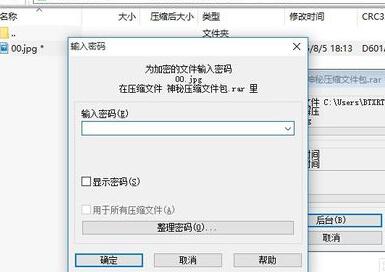OPPOA96怎么开启5G网?很多用户不清楚OPPOA96怎么打开5G网,没错它是支持5G的,操作也很简单,对此分享吧小编为大家带来了操作方法,大家可以查看下面的教程说明,希望能帮助到你。
OPPOA96开启5G网络方法:
1、我们要准备一个5G手机和一张5G网络卡,然后我们在5G手机里面打开设置。

2、然后在设置页面中我们选择移动网络,等一下我们在移动网络里面启动5G。

3、现在我们在移动网络页面中就可以看到有一个启动5G,首先我们把数据网络打开。

4、没启动5G网络之前右边的按钮是灰色的,启动之后就会变成蓝色。

5、启动过后就会有5G网络显示出来,我们在网络信号那里就可以看得到。

6、现在我们可以打开浏览器看一下,是不是比4G快很多,如果不想用5G网络,我们可以关闭继续用4G网络。

| oppo系列手机教程大全 | |
| oppoA96 | |
| 是否有呼吸灯 | 多种截屏方式 |
| 设置返回按键 | 打开游戏助手 |
| 手机定价介绍 | 去开启5g网络 |
| 无法拨打电话 | 关免打扰方式 |
| 手机屏幕刷新 | 网络详情介绍 |
| 更多教程:点击查看 | |