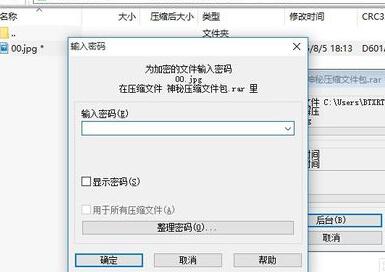苹果手机快捷指令隐藏照片怎么看?很多朋友不清楚苹果手机快捷指令的隐藏照片怎么看,其实操作并不难,只需几步即可完成,今天分享吧小编就为大家来解决这个难题,一起来看看吧。
苹果手机查看快捷指令隐藏照片方法:
1、在快捷指令里选择隐藏照片这一功能,点击隐藏照片。

2、系统会自动进行跳转,我们选择自己想要的照片。

3、功能会显示已储存到备忘录,我们点击打开备忘录。

4、如图的代码就是图片。

5、完成上述功能后我们可以直接将照片删除。

6、想要查看照片的话,选择查看照片。

7、点击如图的备忘录代码。

8、然后就可以看到和原图一样的图片了,我们还可以对照片进行更改分享,非常方便。

| 苹果手机教程大全 | |
| 关闭锁屏搜索 | 设置卡通头像 |
| 去备份通讯录 | 更换ID账号 |
| 快捷指令照片 | 设置相册权限 |
| 拍照显示地点 | 12和13屏幕区别 |
| 更多教程:点击查看 | |