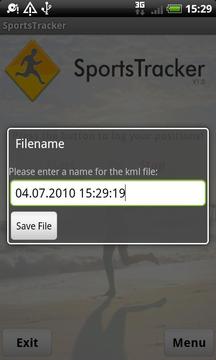You just want to go for a walk, run or cycle for your fitness? Don´t want to register somewhere and don´t need a lot of extras? Simple and easy - Record your track with Sports Tracker!After you have finished with recording, you can save your track. It will be stored in the root folder of your sd-card as an .kml file. By default, the name of the .kml file is the current date and time, so you exactly know when you logged your track.If you have installed Google Earth on your desktop, just double click the .kml file. Google Earth will open and it will show your track.For your pleasure, some extra information will be shown on the screen of Sports Tracker while recording, such as your current position (latitude, longitude, altitude) and your current speed.Since Version 1.1 it´s also possible to see your current position on a google maps screen.NOTE: Please do not give this application a bad rating because of it´s easy buildup - there are some other similiar applications that have a lot more extras BUT this is not the apprecation of Sportstracker.Have Fun!
更新内容
提升了稳定性。