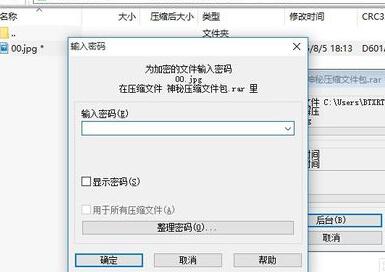《Word》怎么锁定英文格式?相信不少用户对此不是特别了解,分享吧小编就为大家带来word2010锁定英文格式方法介绍,一起来看看吧!
方法步骤
菜单栏选到--开始--你会看到右上角有字体设置,右击--修改---即可,看图:

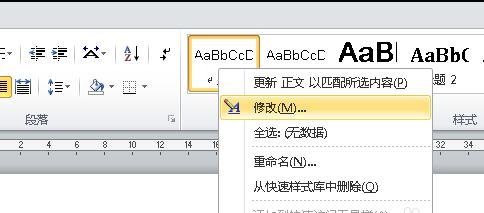
这儿选--西文
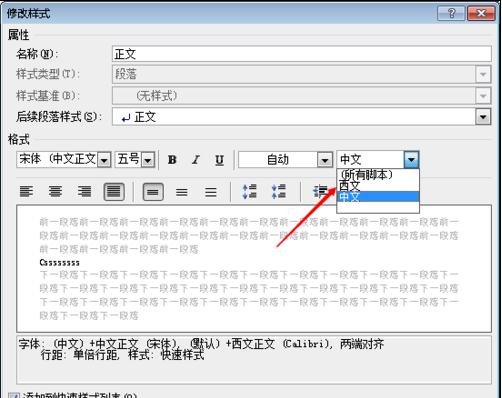
然后这里改你想要的英文字体!
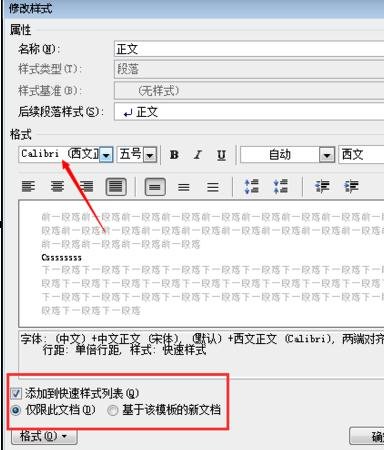
点击确定即可!
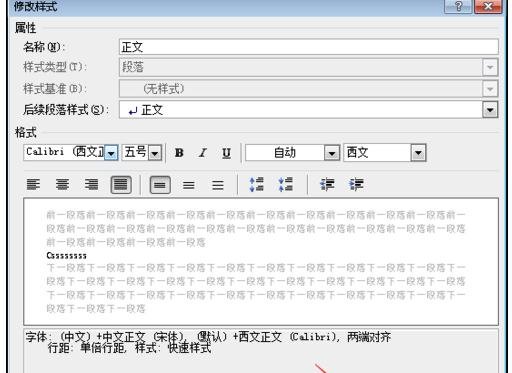
就是这么简单,你再敲一些英文字体就是你设置的格式了!看下图:
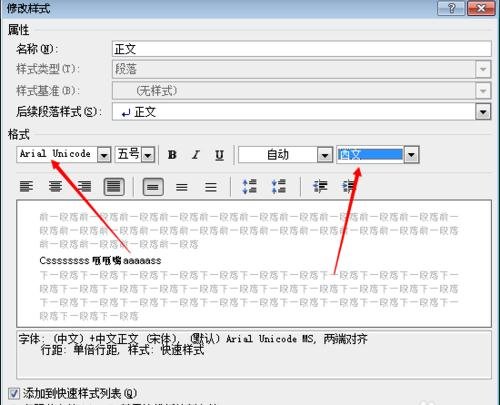

以上就是word2010锁定英文格式方法介绍,想了解更多《word》教程,请关注分享吧下载站,每天为你带来最新消息!
| Word相关攻略合集 | ||||
| 删除MathTye加载项 | 如何更改汉字拼音 | 绘制陶瓷纹理效果 | 跨文档粘贴格式 | 新建构建基块 |
| 怎么去除图片背景 | 更改脚注数字格式 | 怎么为文档加密 | 怎么添加背景图片 | doc转为html格式 |