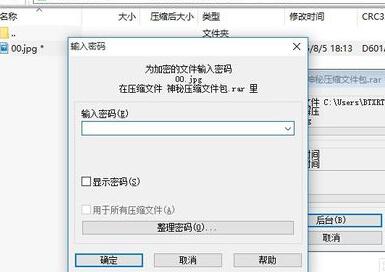《Word》怎么设置论文页面的标准格式?相信不少用户对此不是特别了解,分享吧小编就为大家带来word2010设置论文页面的标准格式方法介绍,一起来看看吧!
方法步骤
打开毕业论文的文档(最好是在写毕业论文之前先设置页面格式要求。能省掉很多麻烦),在文档的菜单栏上,查找并点击“页面布局”,单机“页面设置”组右下角的图标,进入页面设置对话框。


在打开的“页面设置”对话框进入“页边距”选项卡,根据上述论文要求,输入各边距距离。(word2010默认的打印纸张为A4纸型,因此纸张不需再设置。)
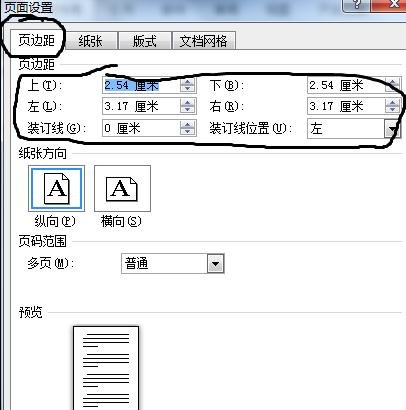
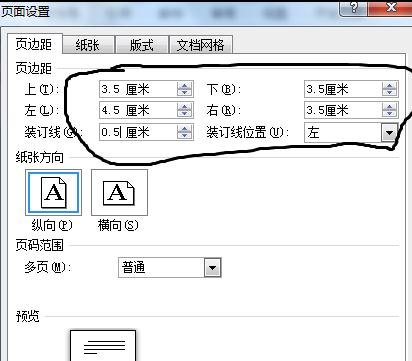
接下来在点击“版式”选项卡,对页脚距边界的距离进行设置。
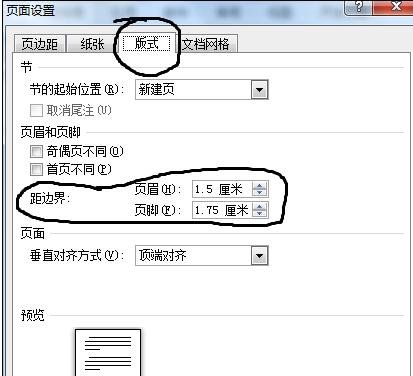
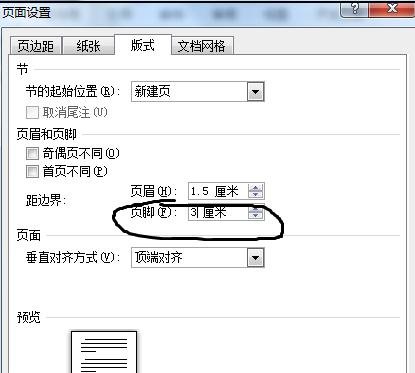
页脚边距设置完毕之后,进入“文档网络选项卡”,并点击选项卡下方的“字体设置”。
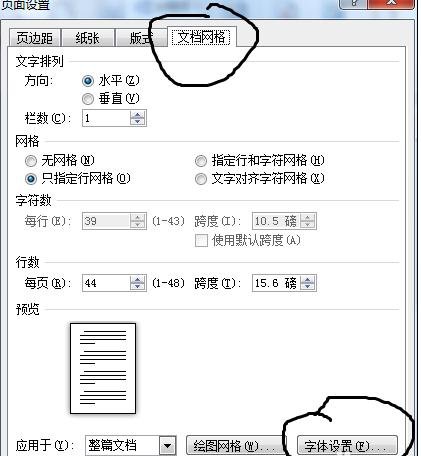
根据论文格式要求,将字体设置成宋体小四。再回到“文档网络”选项卡中。
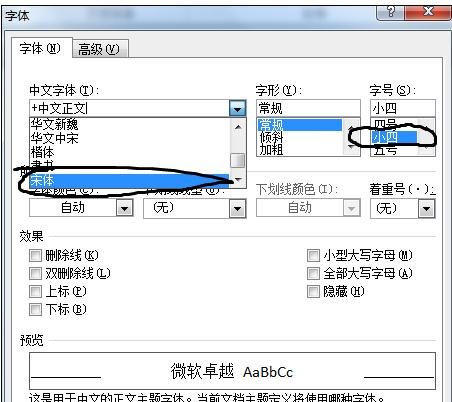
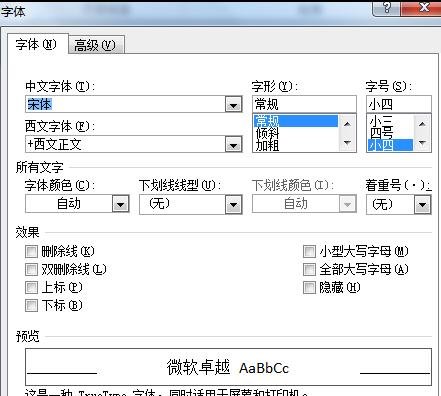
在“文档网络”选项卡中选择“指定行和字符网格”,然后根据论文要求进行每行字数和每页页数进行更改。最后点击确定,论文的页面设置就完成了。
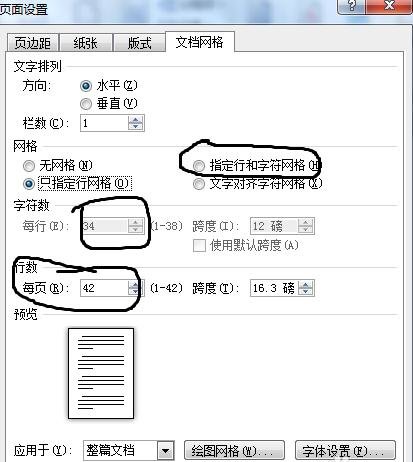
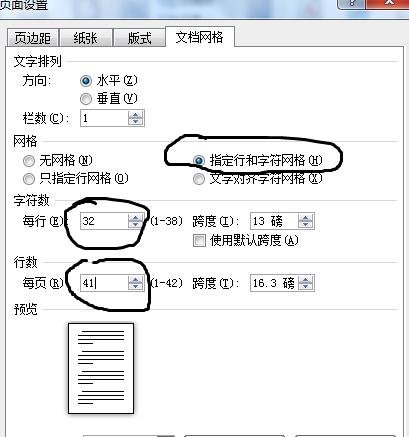
以上就是word2010设置论文页面的标准格式方法介绍,想了解更多《word》教程,请关注分享吧下载站,每天为你带来最新消息!
| Word相关攻略合集 | ||||
| 绘制陶瓷纹理效果 | 跨文档粘贴格式 | 新建构建基块 | 怎么去除图片背景 | 更改脚注数字格式 |
| 怎么为文档加密 | 怎么添加背景图片 | doc转为html格式 | 怎么转为pdf格式 | 怎么设置默认模板 |