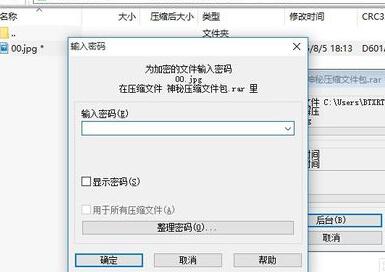《Word》怎么开启拼写检查?相信不少用户对此不是特别了解,分享吧小编就为大家带来word2010开启拼写检查方法介绍,一起来看看吧!
方法步骤
首先启动word2010
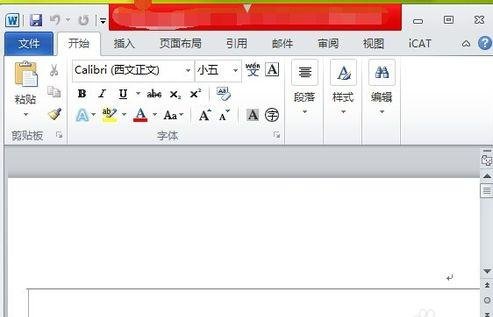
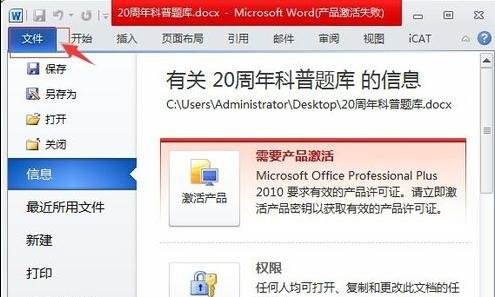
选择【校对】选项卡
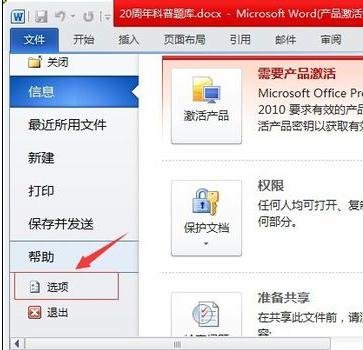
选中【键入时检查拼写】

选中【键入时标记语法错误】
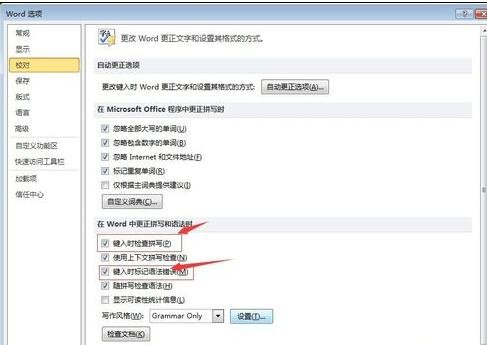
点击【确定】即可
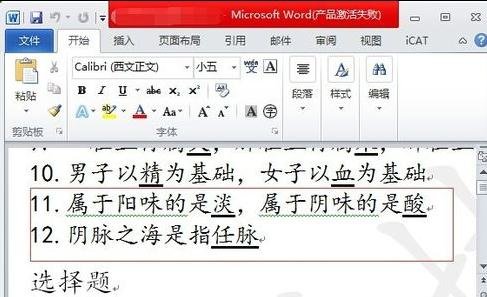
以上就是word2010开启拼写检查方法介绍,想了解更多《word》教程,请关注分享吧下载站,每天为你带来最新消息!
| Word相关攻略合集 | ||||
| 如何更改汉字拼音 | 绘制陶瓷纹理效果 | 跨文档粘贴格式 | 新建构建基块 | 怎么去除图片背景 |
| 更改脚注数字格式 | 怎么为文档加密 | 怎么添加背景图片 | doc转为html格式 | 怎么转为pdf格式 |