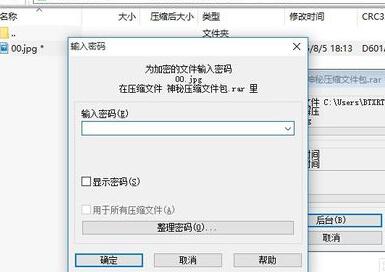暴风影音如何使用视频剪辑功能?很多小伙伴对此不是特别清楚,下面分享吧小编就为大家带来使用视频剪辑功能的具体流程介绍,一起来看看吧!
方法介绍
我们先打开暴风影音播放器

接着在播放的视频中点击右键菜单,选择右键菜单中的视频截取,在里面选择片段截取
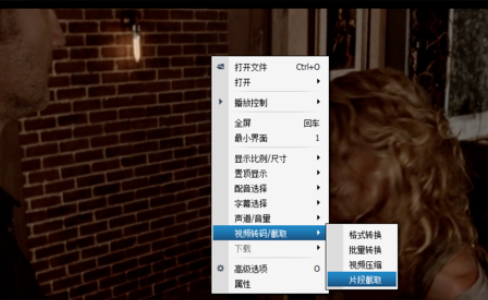

接下来我们在视频截取框的下方有拉条,拉动拉条选择想要截取的片段
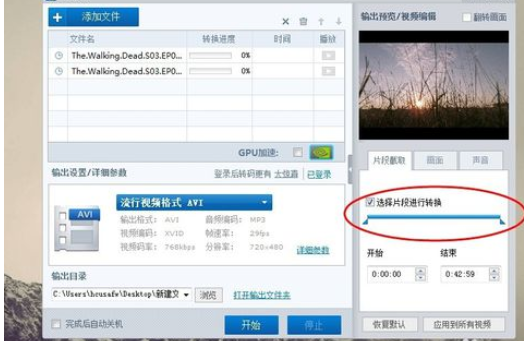
也可以在开始和结束处选择想要截取片段的时间
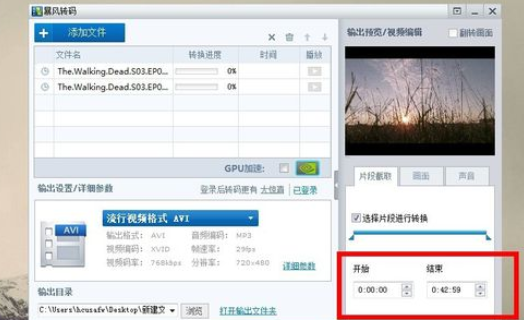

这个时候我们先选择要输出视频的格式,有多种格式进行选择,再选择要输出的文件夹
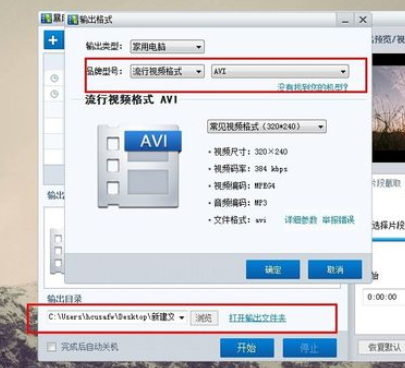
再点击开始就可以制作视频了,最终成果在输出文件夹里查看
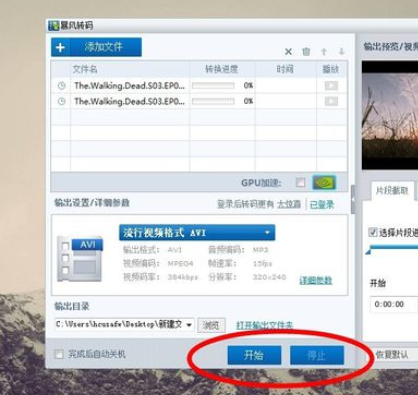
暴风影音相关攻略推荐:
以上就是小编为大家带来的暴风影音中使用视频剪辑功能的具体流程介绍,想了解更多的系统软件教程,欢迎收藏分享吧下载站!