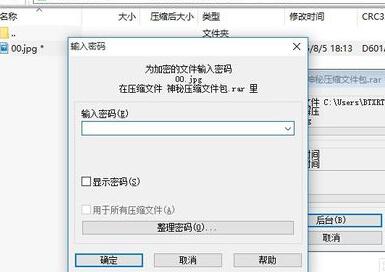iphone照片怎么取消icloud同步?有时候我们往往和朋友家人共用一个苹果ID,因此很有可能出现照片同步情况,那你知道怎么去关闭吗,下面分享吧小编为大家带来了操作教程,希望能够帮助到你。
苹果取消icloud同步的方法:
1、在手机设置中点击顶部的【Apple ID】。

2、点击【iCloud】,选择【照片】。


3、开启【iCloud照片】,勾选【下载并保留原片】即可。

| 苹果手机教程大全 | |
| 功能使用 | |
| 设置照片备份 | 手机天气设置 |
| 修改铃声歌曲 | 解除访问限制 |
| 设置呼叫转移 | 进入DFU模式 |
| 开启电话降噪 | 投屏macbook |
| 开启麦克风模式 | 取消icloud同步 |
| 更多教程:点击查看 | |