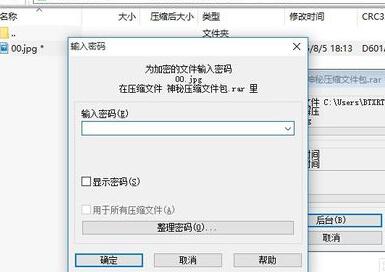《按键精灵》怎么暂停脚本?相信不少用户对此不是特别了解,分享吧小编就为大家带来按键精灵暂停脚本方法介绍,一起来看看吧!
方法步骤
我们先在键盘命令里面有一个脚本暂停的命令,我给大家演示一下。

现在我们在把按键存入变量输入框中输入K,然后单击插入。


然后我们在命令的最下面加一句调试输出TracePrint k

现在我们调试一下程序,先鼠标单击调试按钮。然后最小化按键精灵。


这时我们双击打开文本文档,然后按下启动程序命令f10



最小化文本文档,我们可以看到程序暂停,然后我们打开文本文档,再按下P键


最小化文本文档之后,我们看到按键精灵中程序停止,并且调试信息第5行出现80,P的按键码正好是80。

以上就是按键精灵暂停脚本方法介绍,想了解更多《按键精灵》教程,请关注分享吧下载站,每天为你带来最新消息!
| 按键精灵相关攻略合集 | ||||
| 怎么为源代码加密 | 自动清除Prefetch文件夹 | 怎么录制动作脚本 | 怎么找点找图找字 | 使用function返回值 |
| 怎么设置时间间隔 | 自动按键或点击脚本 | 设置找到图片脚本 | 自动输入文字 | 制作按键小精灵 |