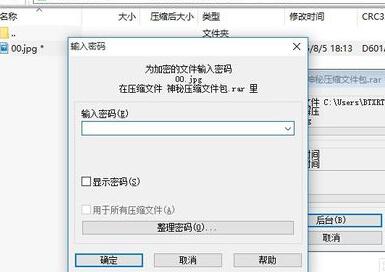iphone13怎么在日历上添加假期安排?很多朋友反馈不清楚苹果13怎么在日历上添加自己2022年的节假期安排,其实并不难,下面就让分享吧小编带来了相关教程。
苹果13在日历上添加假期安排的方法:
1、打开日历。

2、选择下方的日历进入设置。

3、选择下方的添加日历。

4、选择添加订阅日历。

5、在如图的位置上输入这段链接:https://www.shuyz.com/githubfiles/china-holiday-calender/master/holidayCal.ics。大家在填写时一定要注意不要多加空格或符号,否则会显示添加错误。

4、然后我们就能看到具体的信息,还可以在颜色里更改标签颜色。

5、完成添加后我们就可以在日历中看到标签了。

6、点开我们还能看到具体的安排和调休顺序。

| 苹果手机教程大全 | |
| 关闭锁屏搜索 | 设置卡通头像 |
| 去备份通讯录 | 更换ID账号 |
| 快捷指令照片 | 设置相册权限 |
| 拍照显示地点 | 12和13屏幕区别 |
| 更多教程:点击查看 | |