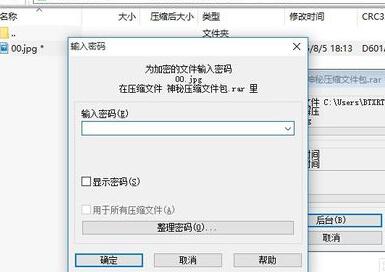怎么关闭iphone12注视感知?苹果12手机是一款性能非常高的手机,受到许多用户喜爱,最近有朋友反馈不清楚怎么关闭该手机的注视感知功能,下面就让分享吧小编为各位提供相关介绍哦。
苹果12关闭注视感知功能的方法:
1、打开设置。

2、找到辅助功能,打开。

3、选择面容ID与注视。

4、点击注视感知功能。

5、输入自己设置的手机密码后就能看到这项功能关闭了。


| 苹果手机教程大全 | |
| 关闭锁屏搜索 | 设置卡通头像 |
| 去备份通讯录 | 更换ID账号 |
| 快捷指令照片 | 设置相册权限 |
| 拍照显示地点 | 12和13屏幕区别 |
| 更多教程:点击查看 | |