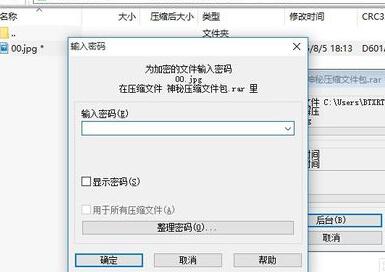美团的饭小圈怎么关闭?美团饭小圈有点像微信的朋友圈,大家使用这款软件点了外卖,都可以分享到饭小圈,很多用户很好奇怎么关闭这个功能,今天分享吧小编就为大家带来了相关说明,有兴趣的朋友一起来看看吧。
美团最新功能推荐:
美团饭小圈关闭方法介绍:
1、首先需要打开美团,然后点击下方的【消息】;

2、然后在消息的上方,点击【饭小圈】进入到界面中;

3、在界面中点击【设置】打开设置界面;

4、点击设置以后,会出现弹窗,会有几个功能,我们需要在其中点击【设置】;

5、然后在设置界面中,点击下方的【关闭】按钮即可关闭饭小圈。

以上就是小编跟大家分享的饭小圈关闭方法,想了解更多美团的教程使用,欢迎关注分享 吧mmet下载站,每天为你带来各种类型的教程下载!