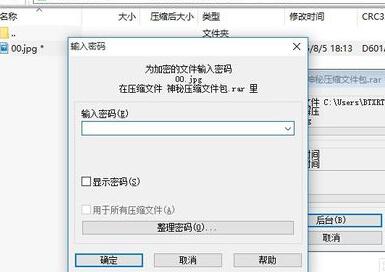iphone13pro怎么打开深色模式?不少朋友反馈不清楚苹果13pro手机怎么打开深色模式的问题,毕竟到了晚上玩手机大家都想调深色模式来保护眼睛,对此分享吧小编就为大家来介绍下,一起来看看吧!
打开深色模式的方法:
1、在手机设置菜单中点击【显示与亮度】。

2、勾选【深色】模式即可。

也可以从屏幕刘海右边下滑打开控制中心,长按亮度条,选择深色模式,或者直接点击深色模式图标开启即可。

| 苹果手机教程大全 | |
| 修改锁屏密码 | 最快打开蓝牙 |
| 手电筒的位置 | 添加最新插件 |
| 退出ID的方法 | 使用来电铃声 |
| 录屏录制声音 | 添联系人方式 |
| 更多教程:点击查看 | |