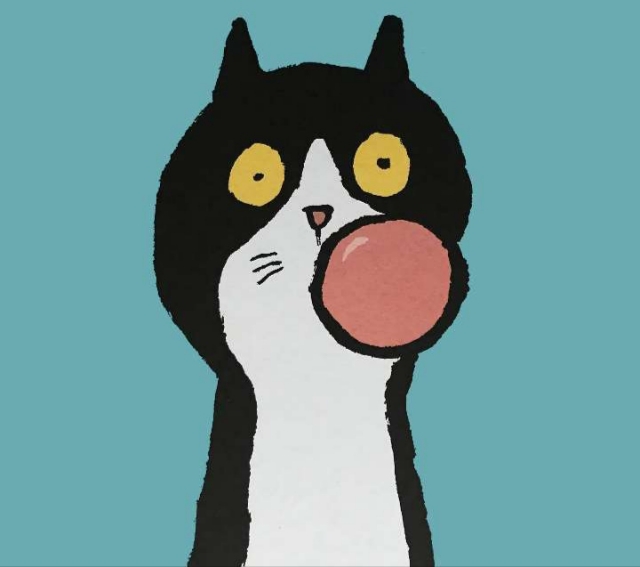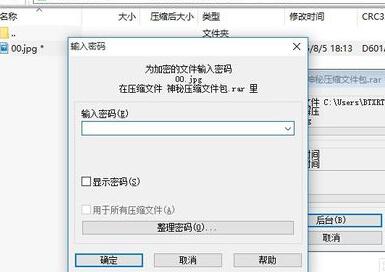QQ音乐如何开启新歌通知?QQ音乐是腾讯推出的一款好用的电脑在线音乐播放软件,它还有许多特色功能,比如音频转码、音乐网盘功能等,使用起来也十分便捷,如果有对此软件教程不理解的朋友们快来分享吧网站来看看吧。
方法介绍:
1、打开手机,点开“QQ音乐”APP。



4、主页面继续点击右下角“我的”。

5、“我的”页面根据指引点开右上角“更多”标识。

6、页面根据指引点开“设置”一栏。

7、“设置”页面根据指引点击“消息通知”一栏。

8、“消息通知”页面根据指引点击“新歌新碟”开关标识。

9、QQ音乐APP已成功开启新歌新碟关注通知。

以上就是小编跟大家分享的qq音乐开启新歌通知方法介绍,想了解更多QQ音乐的教程使用,欢迎关注分享吧下载站,每天为你带来各种类型的教程下载!
| QQ音乐使用教程大全 | |
| 互动通知位置 | 关闭接受通知 |
| 关闭新歌上架 | 设置头像装扮 |
| 恢复本地歌曲 | 设置定时播放 |
| 开启流量提醒 | 更换播放封面 |
| 更多教程:点击查看 | |