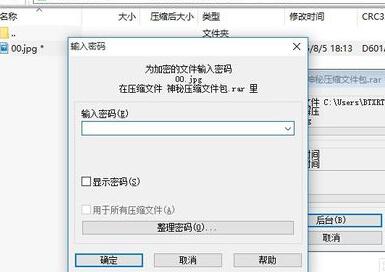360极速浏览器怎么设置显示字体?相信不少用户对此不是特别了解,分享吧小编就为大家带来360极速浏览器设置显示字体方法介绍,一起来看看吧!
方法步骤
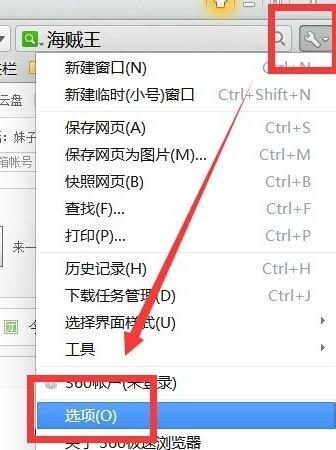
然后浏览器会打开选项页面,在这切换到高级设置。

在里面就能看到网页内容,在里面能调整字号等,点击自定义字体。

接下来就可以在里面选择我们的字体了,修改到想要的字体之后软件提示我们修改已生效,再次打开浏览器就能看到字体已修改了。

| 360浏览器相关攻略合集 | ||||
| 怎么使用鼠标手势 | 怎么更新Flash Player | 收藏栏消失怎么办 | 怎么设置多用户 | 怎么移动标签栏 |
| 怎么关闭自动翻译 | 怎么消除视频广告 | 怎么截图 | 怎么清除缓存 | 如何查找加载项 |
以上就是360极速浏览器设置显示字体方法介绍,想了解更多《360浏览器》教程,请关注分享吧下载站,每天为你带来最新消息!